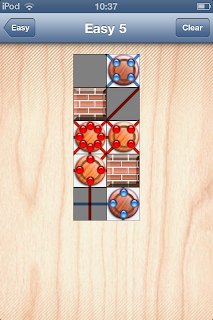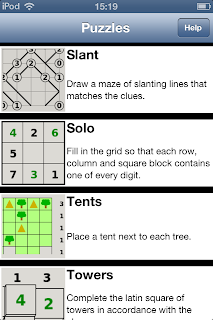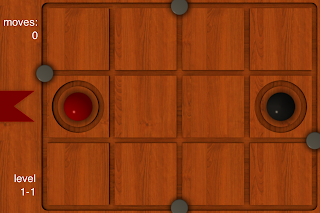Combination is played on rectangular boards of various sizes. The pieces you control, when placed on the board, fire colored beams in 4 or 8 directions. You can also think of them as Rook, Bishop, and Queen chess pieces. The goal is to place all pieces on the board, avoiding that any piece is hit by a beam of a different color.
The pieces must be placed on the white squares. The gray squares allow beams to pass, but you can't put pieces on them. The walls block the beams.
So the solution to the above puzzle would be this:
One thing that isn't visible above is that the beams don't cross the pieces they hit. This property often needs to be taken advantage of to solve a puzzle.
Solving the puzzles is fun, and usually requires a lot of tinkering until the placements are just right. The user interface is intuitive and never gets in the way.
I particularly like the smallest puzzles, where you have a small number of pieces to fit in a tight space. The resulting web of beams is intricate, and it sometimes seems impossible that everything could fit.
The game has no less than 17 difficulty levels, which I think is a bit excessive. The hardest levels look like this:
The board is still small, but there's a large number of pieces to fit. I like these puzzles less--they're too complicated for me and I don't see a way to attack them systematically using logic.
The one thing I don't particularly like is the graphics style; I would have preferred something more abstract. But this something easily forgiven.
Combination is currently free, so there's no reason to not go and download it right away. The mechanics are excellent, and the difficulty range is so vast that it's sure to appeal to everyone.
Summary
| Nontrivialness | ★★★★★ |
| Logical Reasoning | ★★★☆☆ |
| User Interface | ★★★★☆ |
| Presentation | ★★☆☆☆ |
| Loading Time | ★★★★★ |
| Saves Partial Progress | ✔ |
| Status Bar | ✔ |
©2013 Nicola Salmoria. Unauthorized use and/or duplication without express and written permission is strictly prohibited. Excerpts and links may be used, provided that full and clear credit is given to Nicola Salmoria and nontrivialgames.blogspot.com with appropriate and specific direction to the original content.