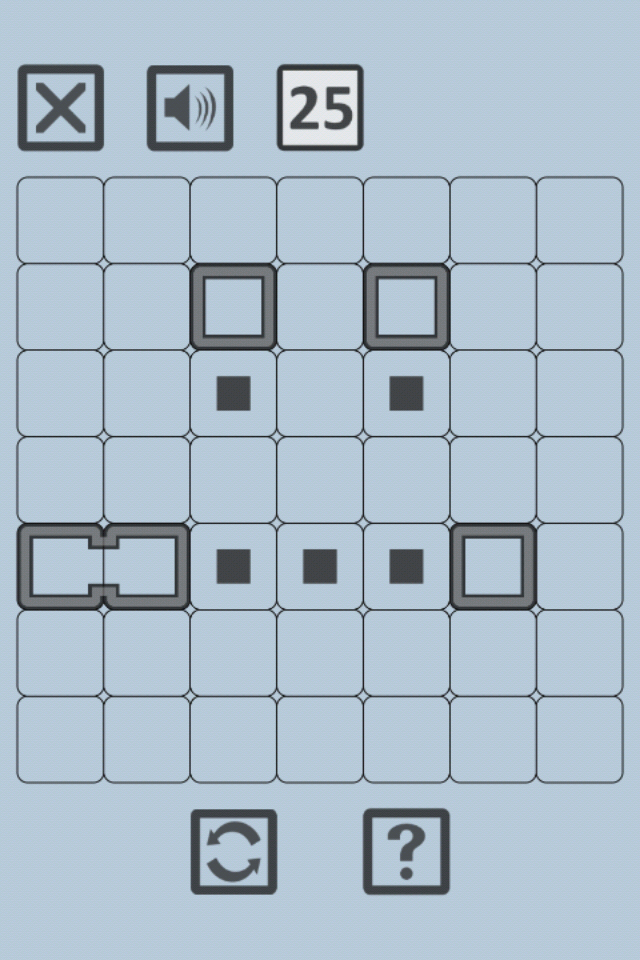To be honest, I believe that the lack of a tutorial is more due to lack of polish rather than to a deliberate artistic expression, since the game is really bare bones, even lacking a title on the main menu (though it has an "Exit" button which is rarely seen in iOS apps!). Regardless, it worked for me and the first couple of puzzles sucked me in.
The first puzzle seems easy enough. Two empty blocks and a black dot. Your first impulse could be to tap the black dot, but that actually does nothing.
What you have to do instead is tap one of the blocks. The left one, for example; the effect of this is making the other block move over the black dot, and the puzzle is solved.
The machanics become clearer soon enough. When you tap a block, it makes the closest blocks in the same row and column move by one step towards the block you tapped.
But there's a catch! Notice how the two blocks in the bottom left corner, which are side by side, are rendered (very) subtly differently?
Tapping those blocks has no effect: only the blocks that have no immediate neighbors can be used to make a move. This makes sense, because the move should make the neighbors move towards the tapped block, but they are already as close as possible, so there's no place to go.
Of course the ones above were just introductory puzzles, with a single target. Afterwards, in most cases (though not always) you have as many blocks as target cells, so you need to plan your moves accurately in order to bring all blocks to the right place.
Later, some special "twin" blocks are introduced: those are 2x1 rectangles which behave like the normal blocks in all other aspects.
The game contains 120 puzzles, but only the first 26 are free, then you get a request to unlock the full game with a single in-app purchase. The purchase handling is quite buggy and didn't work until I quit the app and launched it again. Everything was ok after that.
I'm on level 48 so far. I didn't encounter any new mechanics and the puzzle size seems to be fixed at the adequate 7x7, but they do get broader and harder, though the number of moves needed to reach the solution fluctuates.
I found the solving process to be quite enjoyable, and I was able to use logic deductions to plan my moves intead of just making random attempts—something which is not that frequent in this kind of puzzles.
It can be useful to work backwards from the ending position: for example in the puzzle above there are three dots one above the other in the left column, so you know for sure that the last move can't be a tap on the top or bottom of those dots: that would form a pair of blocks, leaving the third dot uncovered.
Warning: there is a hint button which tells you exactly what move to make. This could be easily abused to spoil the fun, so try to avoid it. It has a reason to be there because the puzzles must be played in strictly sequential order, though I'd have preferred to simply be able to skip a puzzle you are stuck on instead of spoiling it this way.
As said at the beginning, the user interface of this game is very basic, and the level selection screens are particularly lackluster, but I found the mechanics particularly refreshing, so definitely give it a try.
Summary
| Nontrivialness | ★★★★☆ |
| Logical Reasoning | ★★★★☆ |
| User Interface | ★★★☆☆ |
| Presentation | ★★☆☆☆ |
| Loading Time | ★★★☆☆ |
| Saves Partial Progress | ✘ |
| Status Bar | ✘ |
©2014 Nicola Salmoria. Unauthorized use and/or duplication without express and written permission is strictly prohibited. Excerpts and links may be used, provided that full and clear credit is given to Nicola Salmoria and nontrivialgames.blogspot.com with appropriate and specific direction to the original content.