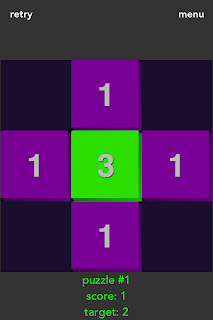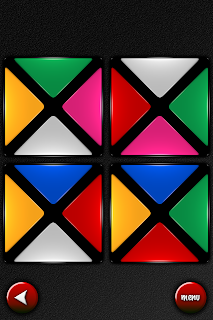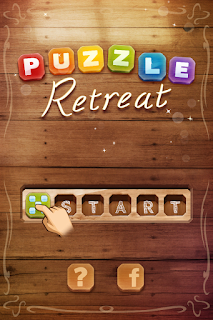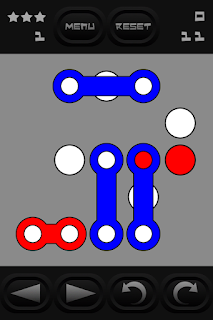At first, it looks like just another sliding tile puzzle,
but there is a clever variation, which I had never seen before: when two neighboring tiles are the same color, they merge, and from then on they can only move as a single piece.
The goal is to merge all pieces of the same color.
So in the puzzle above, if you move the green tile left you get into this position,
which is already a lost position: continuing from here, you could for example merge the two yellow tiles and the two red tiles, but only leaving the green tiles split into two groups.
The game contains 119 levels. The first three are 3x3, all the others are 4x4.
Puzzle #4 is pretty difficult already.
These puzzle feel claustrophobic, because every time two pieces are joined your movement options are reduced. Reaching the solution requires careful planning from the very first move, otherwise you'll inevitably end up blocked.
There's support for undo, but only of the last move, so to try different strategies you always have to restart from the beginning.
If you get stuck on a puzzle—and I guarantee that you will—there's a built-in hint system that allows to see a solved position (which is not necessarily the only one). Finding the moves to get there is still up to you, but knowing where the tiles need to go is a huge help.
The hint system is locked at the beginning and can be unlocked with a single in-app purchase. Once purchased, you can use it without limits. So be careful not to spoil the fun.
The user interface in this initial release is a bit rough and sluggish, detracting somewhat from the enjoyment of the game. For example, the movement of tiles while you drag them is a bit choppy.
The most serious shortcoming, however, is the puzzle selection list: you have to scroll puzzles one by one, with no trace of inertial scrolling, and they scroll horizontally instead of vertically. It works very differently from the standard iOS controls.
I think the game would greatly benefit from using a master-detail layout like Lazors or Subaku.
The color scheme could also be improved for color blind people, here is the customary simulation of protanopia:
My final worry is that all the puzzles have a similar checkerboard pattern. This is unavoidable because of the rules: at the beginning there can't be two tiles of the same color side by side, otherwise they would be merged immediately. This might make the puzzles feel repetitive after a while.
This game is highly recommended for its novel mechanics and frustrating difficulty. I hope the user interface will be significantly improved in future updates.
Summary
| Nontrivialness | ★★★★★ |
| Logical Reasoning | ★★★★☆ |
| User Interface | ★☆☆☆☆ |
| Presentation | ★★★☆☆ |
| Loading Time | ★★★★★ |
| Saves Partial Progress | ✔ |
| Status Bar | ✘ |
©2013 Nicola Salmoria. Unauthorized use and/or duplication without express and written permission is strictly prohibited. Excerpts and links may be used, provided that full and clear credit is given to Nicola Salmoria and nontrivialgames.blogspot.com with appropriate and specific direction to the original content.